- Add Increment:
A-BetterGui - Finalize the features
- Set up a product website
- Submit the final version Fri, Sep 18th 2359
1 Add Increment: A-BetterGui
A-BetterGui: Better GUI optionalImprove the GUI to make it more polished. Some examples:
- Tweak the GUI to match the asymmetric nature of the conversation: As the conversation is between the user and the app (not between two humans), it is asymmetric in nature. Accordingly, it makes sense not to display both sides of the conversion in the same visual format.
- Highlight errors e.g., when the user types a wrong command, the error should be shown in a different format to catch ther user's attention.
- Tweak padding, fonts, colors, alignments to make the GUI more pleasing to look at.
Given the app is likely to take only a small portion of the screen, and the bot replies can contain lot of text, try to optimize for space (e.g., avoid wasting display space that simply shows the background graphics) - Profile pictures: If your GUI shows profile pictures, you can tweak the way the picture is shown (e.g., crop as a circle or a square with rounded corners). In fact, an easy tweak is to use a picture with a transparent background so that it blends nicely with the background.
Given that the participants of the conversion are fixed (i.e., you and the chatbot), do you even need big profile pictures?
You can take inspiration from these past projects. If you adopt any ideas from them, don't forget to give credit to the original author.
2 Finalize the features
- You may give the product any name, but do not rename the repo.
- Reminder: you can give the chatbot any personality (there is no need to follow the exact command/response formats given)
- Remember to give credit to any code you reused or solutions you adopted from others. Reuse without giving credit is plagiarism and will be reported to the university for disciplinary action.
Admin Module Policies → Policy on Reuse
Policy on reuse
Reuse is encouraged. However, note that reuse has its own costs (such as the learning curve, additional complexity, usage restrictions, and unknown bugs). Furthermore, you will not be given credit for work done by others. Rather, you will be given credit for reusing work done by others.
- You are allowed to reuse work from your classmates, subject to following conditions:
- The work has been shared publicly by us or the authors.
- You clearly give credit to the original author(s).
- You are allowed to reuse work from external sources, subject to following conditions:
- The work comes from a source of 'good standing' (such as an established open source project). This means you cannot reuse code written by an outside 'friend'.
- You clearly give credit to the original author. Acknowledge use of third party resources clearly e.g. in the welcome message, splash screen (if any) or under the 'about' menu. If you are open about reuse, you are less likely to get into trouble if you unintentionally reused something copyrighted.
- You do not violate the license under which the work has been released. Please do not use 3rd-party images/audio in your software unless they have been specifically released to be used freely. Just because you found it in the Internet does not mean it is free for reuse.
- Always get permission from us before you reuse third-party libraries. Please post your 'request to use 3rd party library' in our forum. That way, the whole class get to see what libraries are being used by others.
Giving credit for reused work
Given below are how to give credit for things you reuse from elsewhere. These requirements are specific to this module i.e., not applicable outside the module (outside the module you should follow the rules specified by your employer and the license of the reused work)
If you used a third party library:
- iP/tP: Mention in the
READMEfile (under the Acknowledgements section) - tP: Mention in the Project Portfolio Page if the library has a significant relevance to the features you implemented
If you reused code snippets found on the Internet e.g. from StackOverflow answers or
referred code in another software or
referred project code by current/past student:
- If you read the code to understand the approach and implemented it yourself, mention it as a comment
Example://Solution below adapted from https://stackoverflow.com/a/16252290
{Your implmentation of the reused solution here ...} - If you copy-pasted a non-trivial code block (possibly with minor modifications renaming, layout changes, changes to comments, etc.), also mark the code block as reused code (using
@@authortags with the-reusedsuffix)
Format://@@author {yourGithubUsername}-reused
//{Info about the source...}
{Reused code (possibly with minor modifications) here ...}
//@@authorpersons = getList()
//@@author johndoe-reused
//Reused from https://stackoverflow.com/a/34646172 with minor modifications
Collections.sort(persons, new Comparator<CustomData>() {
@Override
public int compare(CustomData lhs, CustomData rhs) {
return lhs.customInt > rhs.customInt ? -1 : 0;
}
});
//@@author
return persons;
Giving credit to AB3 code: If your project started with the AB3 code and your new code follows a design similar to AB3, that doesn't mean you need to credit AB3 -- this is because new code is expected to follow existing code where possible, in the interest of consistency. However, don't take credit for existing AB3 code (i.e., ensure such code doesn't appear under your name in the tP code dashboard) unless you have modified them substantially.
Adding @@author tags indicate authorship
-
Mark your code with a
//@@author {yourGithubUsername}. Note the double@.
The//@@authortag should indicates the beginning of the code you wrote. The code up to the next//@@authortag or the end of the file (whichever comes first) will be considered as was written by that author. Here is a sample code file://@@author johndoe
method 1 ...
method 2 ...
//@@author sarahkhoo
method 3 ...
//@@author johndoe
method 4 ... -
If you don't know who wrote the code segment below yours, you may put an empty
//@@author(i.e. no GitHub username) to indicate the end of the code segment you wrote. The author of code below yours can add the GitHub username to the empty tag later. Here is a sample code with an emptyauthortag:method 0 ...
//@@author johndoe
method 1 ...
method 2 ...
//@@author
method 3 ...
method 4 ... -
The author tag syntax varies based on file type e.g. for java, css, fxml. Use the corresponding comment syntax for non-Java files.
Here is an example code from an xml/fxml file.<!-- @@author sereneWong -->
<textbox>
<label>...</label>
<input>...</input>
</textbox>
... -
Do not put the
//@@authorinside java header comments.
👎/**
* Returns true if ...
* @@author johndoe
*/👍
//@@author johndoe
/**
* Returns true if ...
*/
What to and what not to annotate
-
Annotate both functional and test code There is no need to annotate documentation files.
-
Annotate only significant size code blocks that can be reviewed on its own e.g., a class, a sequence of methods, a method.
Claiming credit for code blocks smaller than a method is discouraged but allowed. If you do, do it sparingly and only claim meaningful blocks of code such as a block of statements, a loop, or an if-else statement.- If an enhancement required you to do tiny changes in many places, there is no need to annotate all those tiny changes; you can describe those changes in the Project Portfolio page instead.
- If a code block was touched by more than one person, either let the person who wrote most of it (e.g. more than 80%) take credit for the entire block, or leave it as 'unclaimed' (i.e., no author tags).
- Related to the above point, if you claim a code block as your own, more than 80% of the code in that block should have been written by yourself. For example, no more than 20% of it can be code you reused from somewhere.
- GitHub has a blame feature and a history feature that can help you determine who wrote a piece of code.
-
Do not try to boost the quantity of your contribution using unethical means such as duplicating the same code in multiple places. In particular, do not copy-paste test cases to create redundant tests. Even repetitive code blocks within test methods should be extracted out as utility methods to reduce code duplication. Individual members are responsible for making sure code attributed to them are correct. If you notice a team member claiming credit for code that he/she did not write or use other questionable tactics, you can email us (after the final submission) to let us know.
-
If you wrote a significant amount of code that was not used in the final product,
- Create a folder called
{project root}/unused - Move unused files (or copies of files containing unused code) to that folder
- use
//@@author {yourGithubUsername}-unusedto mark unused code in those files (note the suffixunused) e.g.
//@@author johndoe-unused
method 1 ...
method 2 ...Please put a comment in the code to explain why it was not used.
- Create a folder called
-
If you reused code from elsewhere, mark such code as
//@@author {yourGithubUsername}-reused(note the suffixreused) e.g.//@@author johndoe-reused
method 1 ...
method 2 ... -
You can use empty
@@authortags to mark code as not yours when RepoSense attribute the code to you incorrectly.-
Code generated by the IDE/framework, should not be annotated as your own.
-
Code you modified in minor ways e.g. adding a parameter. These should not be claimed as yours but you can mention these additional contributions in the Project Portfolio page if you want to claim credit for them.
-
At the end of the project each student is required to submit a Project Portfolio Page.
PPP Objectives
- For you to use (e.g. in your resume) as a well-documented data point of your SE experience
- For evaluators to use as a data point for evaluating your project contributions
PPP Sections to include
- Overview: A short overview of your product to provide some context to the reader. The opening 1-2 sentences may be reused by all team members. If your product overview extends beyond 1-2 sentences, the remainder should be written by yourself.
- Summary of Contributions --Suggested items to include:
- Code contributed: Give a link to your code on tP Code Dashboard. The link is available in the Project List Page -- linked to the icon under your profile picture.
- Enhancements implemented: A summary of the enhancements you implemented.
- Contributions to documentation: Which sections did you contribute to the UG?
- Contributions to the DG: Which sections did you contribute to the DG? Which UML diagrams did you add/updated?
- Contributions to team-based tasks :
- Review/mentoring contributions: Links to PRs reviewed, instances of helping team members in other ways
- Contributions beyond the project team:
- Evidence of helping others e.g. responses you posted in our forum, bugs you reported in other team's products,
- Evidence of technical leadership e.g. sharing useful information in the forum
Team-tasks are the tasks that someone in the team has to do.
Examples of team-tasks
Here is a non-exhaustive list of team-tasks:
- Setting up the GitHub team org/repo
- Necessary general code enhancements e.g.,
- Work related to renaming the product
- Work related to changing the product icon
- Morphing the product into a different product
- Setting up tools e.g., GitHub, Gradle
- Maintaining the issue tracker
- Release management
- Updating user/developer docs that are not specific to a feature e.g. documenting the target user profile
- Incorporating more useful tools/libraries/frameworks into the product or the project workflow (e.g. automate more aspects of the project workflow using a GitHub plugin)
Keep in mind that evaluators will use the PPP to estimate your project effort. We recommend that you mention things that will earn you a fair score e.g., explain how deep the enhancement is, why it is complete, how hard it was to implement etc..
- [Optional] Contributions to the Developer Guide (Extracts): Reproduce the parts in the Developer Guide that you wrote. Alternatively, you can show the various diagrams you contributed.
- [Optional] Contributions to the User Guide (Extracts): Reproduce the parts in the User Guide that you wrote.
PPP Format
- File name (i.e., in the repo):
docs/team/githbub_username_in_lower_case.mde.g.,docs/team/goodcoder123.md - Follow the example in the AddressBook-Level3
To convert the UG/DG/PPP into PDF format, go to the generated page in your project's github.io site and use this technique to save as a pdf file. Using other techniques can result in poor quality resolution (will be considered a bug) and unnecessarily large files.
Ensure hyperlinks in the pdf files work. Your UG/DG/PPP will be evaluated using PDF files during the PE. Broken/non-working hyperlinks in the PDF files will be considered as bugs and will count against your project score. Again, use the conversion technique given above to ensure links in the PDF files work.
The icon indicates team submissions. Only one person need to submit on behalf of the team but we recommend that others help verify the submission is in order i.e., the responsibility for (and any penalty for problems in) team submissions are best shared by the whole team rather than burden one person with it.
The icon indicates individual submissions.
PPP Page Limit
| Content | Recommended | Hard Limit |
|---|---|---|
| Overview + Summary of contributions | 0.5-1 | 2 |
| [Optional] Contributions to the User Guide | 1 | |
| [Optional] Contributions to the Developer Guide | 3 |
- The page limits given above are after converting to PDF format. The actual amount of content you require is actually less than what these numbers suggest because the HTML → PDF conversion adds a lot of spacing around content.
3 Set up a product website
- Add a representative screenshot of the product to the
docsfolder.- The file name should be in the
docsfolder and namedUi.pngexactly (even if the file format is notpng, name itpng) - Ideally, the product name is visible in the screenshot e.g., in the title bar of the Window
- The file name should be in the
Admin Team Project (tP) → Tips for Product Screenshots
Some common sense tips for a good product screenshot
Ui.png represents your product in its full glory.
- Before taking the screenshot, populate the product with data that makes the product look good. For example, if the product is supposed to show profile photos, use real profile photos instead of dummy placeholders.
- If the product doesn't have nice line wrapping for long inputs/outputs, don't use such inputs/outputs for the screenshot.
- It should show a state in which the product is well-populated i.e., don't leave data panels largely blank.
- Choose a state that showcases the main features of the product i.e., the login screen is not usually a good choice.
- Take a clean screenshot with a decent resolution. Some screenshot tools can capture a specified window only. If your tool cannot do that, make sure you crop away the extraneous parts captured by the screenshot.
- Avoid annotations (arrows, callouts, explanatory text etc.); it should look like the product is in use for real.
Examples
Reason: Distracting annotations.
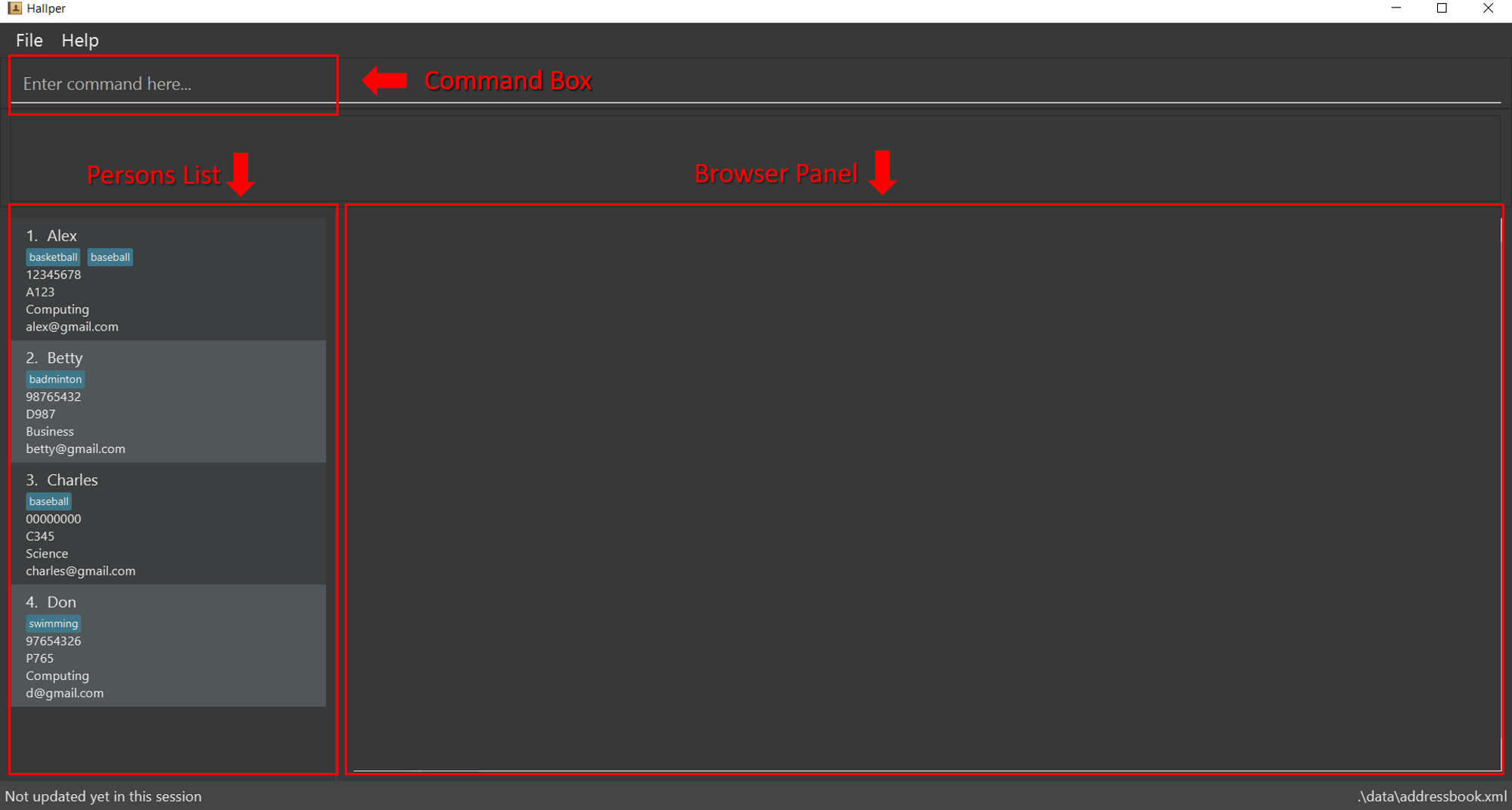
Reason: Not enough data. Should have used real profile pictures instead of placeholder images.
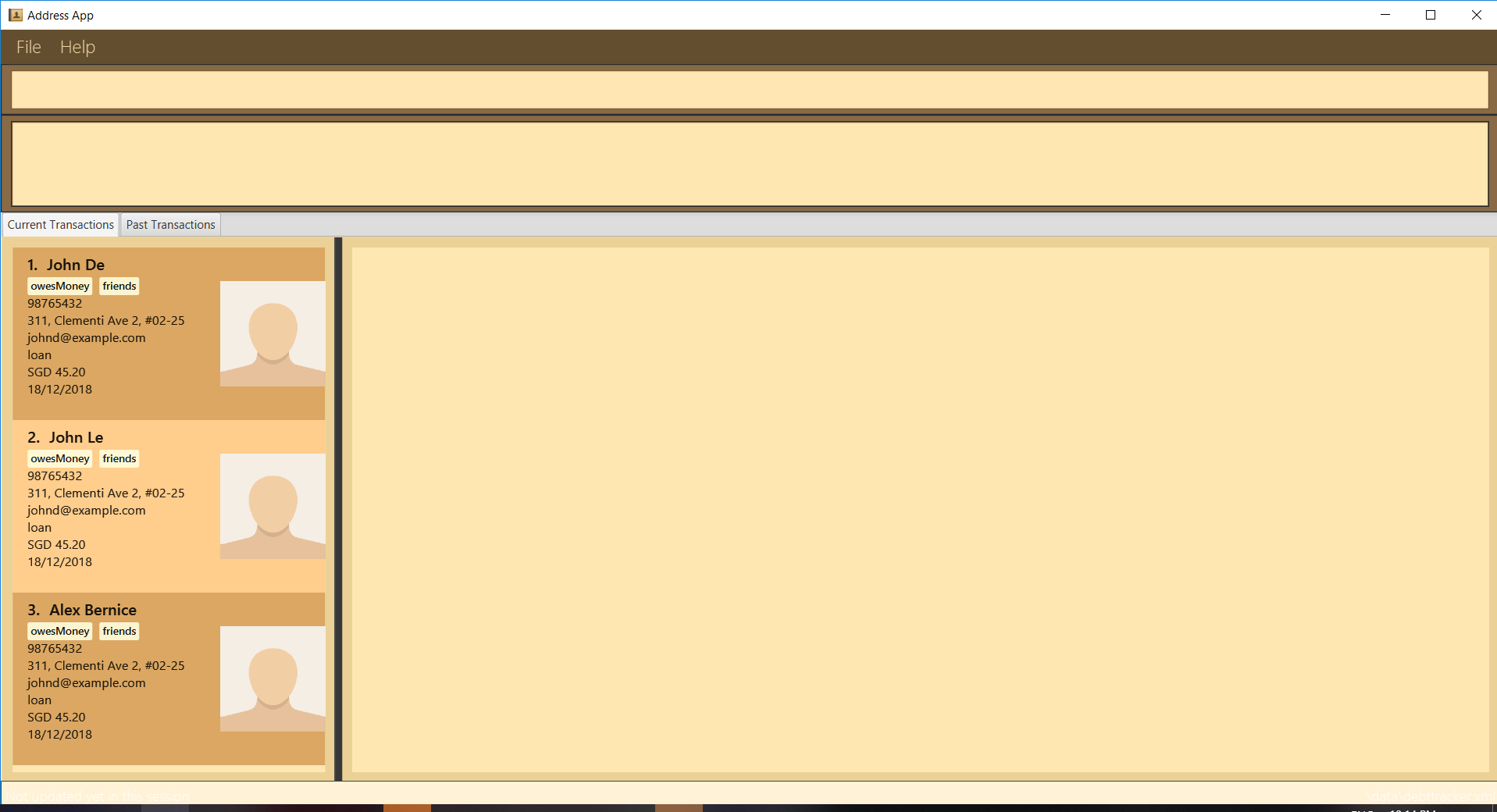
Reason: screenshot not cropped cleanly (contains extra background details)
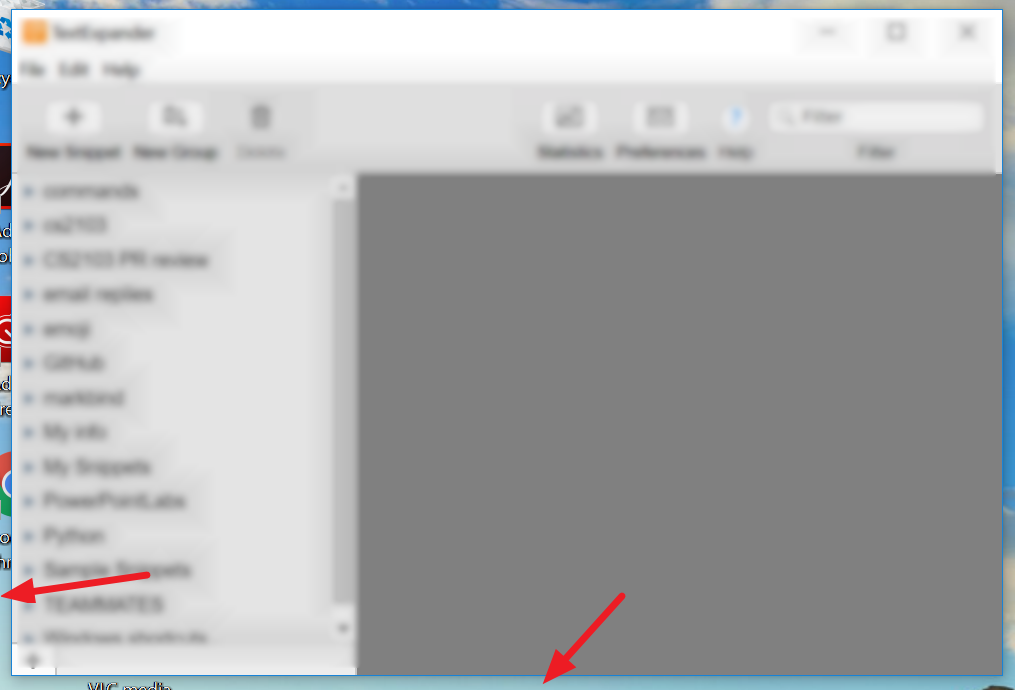
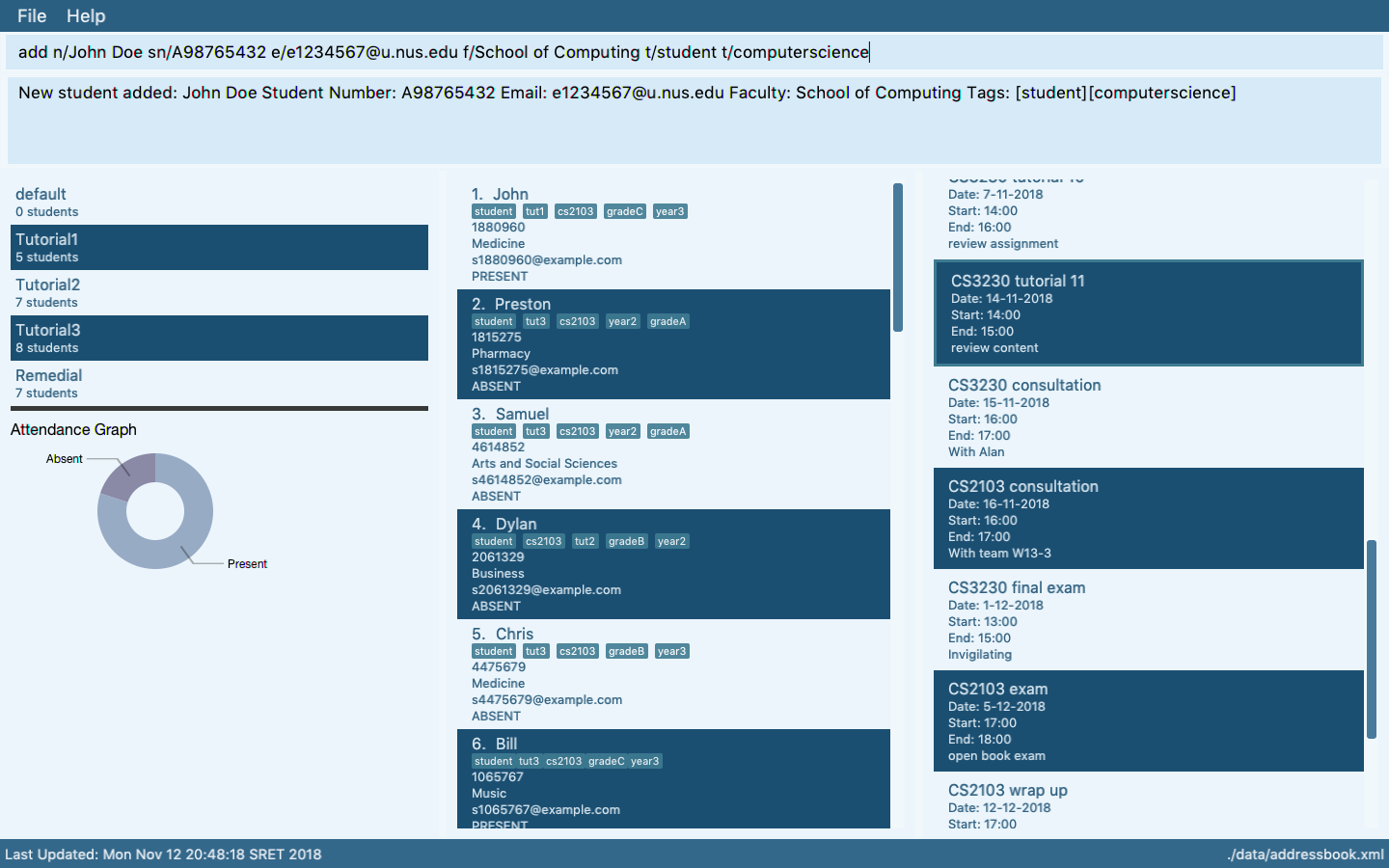

- Add a brief User Guide (UG)
A-UserGuide: User Guide Add a User Guide to the project. Here is one simple way to do it.
- Update the given
docs\README.md. See this guide to GitHub flavored Markdown (GFMD). - Go to the settings page of your Duke fork and enable GitHub pages to publish from the
docsfolder (you can select a theme too). - Go to
http://{your username}.github.io/{repo name}/to view the user guide of your product. Note: it could take 5-10 minutes for GitHub to update the page.
- If you added the
Ui.pngcorrectly and set up the product website correctly, you should be able to see your screenshot in the iP Showcase page (a link to the iP Showcase page is also available in the top navigation menu → Links).
4 Submit the final version Fri, Sep 18th 2359
-
Soft deadline: midnight before the tutorial
-
Create a new jar file
- Create the JAR file in one of these ways:
- If you have added a GUI or using third-party libraries: use Gradle.
- Else: you can use Intellij.
- The JAR file should be cross-platform and should work in a computer that has Java 11.
- Create the JAR file in one of these ways:
-
Do the following smoke tests to ensure the jar file works (reason: a similar flow will be used when grading your iP).
- Copy the jar file to an empty folder and test it from there. This should surface issues with hard-coded file paths.
- Pass the jar file to team members and ask them to do a test drive. Assuming some of your team members' OS differ from yours, this should verify if the app is cross-platform.
-
Create a new release on GitHub (e.g.,
v0.2) and upload the JAR file.- Recommended to refrain from uploading multiple JAR files as this can cause extra work for the evaluators.